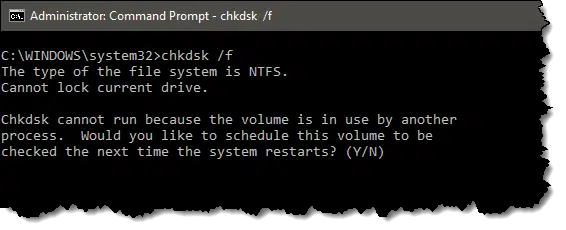Recently I had to do a computer repair for my friend Bryan and it got me thinking about a blahg I wrote in 2012 when I had to do my own computer repair and was given some bad advice from a computer salesperson. Needless to say, I didn’t take the salesperson’s advice and figured out for myself the repair, which he said couldn’t be done, and I was successful and got a blahg out of it. The original blahg was ADVICE FOR THE NEXT 50: THINK FOR YOURSELF. It was a blahg not only about the computer repair but celebrating the fact that I had turned 50 and that I could still think for myself with positive results. Next month, I will turn 59 and I’m still thinking for myself but my body has other ideas of it’s own when it comes to pain and arthritis. Too early to write about that stuff here.
Recently I had to do a computer repair for my friend Bryan and it got me thinking about a blahg I wrote in 2012 when I had to do my own computer repair and was given some bad advice from a computer salesperson. Needless to say, I didn’t take the salesperson’s advice and figured out for myself the repair, which he said couldn’t be done, and I was successful and got a blahg out of it. The original blahg was ADVICE FOR THE NEXT 50: THINK FOR YOURSELF. It was a blahg not only about the computer repair but celebrating the fact that I had turned 50 and that I could still think for myself with positive results. Next month, I will turn 59 and I’m still thinking for myself but my body has other ideas of it’s own when it comes to pain and arthritis. Too early to write about that stuff here.
Before I get too far off topic, or into the topic, let me talk about the repair I did on Bryan’s laptop. First, his laptop is a brick. It’s a few years old and large and heavy and running Windows 10.  After a recent Windows update it would no longer load into Windows. Bryan just kept getting the spinning blue wheel of death. I know, I know, the image to the left is not a spinning blue wheel but it belongs to death so who am I to argue. Bryan got the spinning blue wheel of death and his laptop would no longer load into Windows. He asked for my help. In the past, when he had the same error he was able to fix it himself so I knew that this time would be a bit of a challenge.
After a recent Windows update it would no longer load into Windows. Bryan just kept getting the spinning blue wheel of death. I know, I know, the image to the left is not a spinning blue wheel but it belongs to death so who am I to argue. Bryan got the spinning blue wheel of death and his laptop would no longer load into Windows. He asked for my help. In the past, when he had the same error he was able to fix it himself so I knew that this time would be a bit of a challenge.
I took his laptop home and tried to load it up but I too got the spinning blue wheel. I left it alone and eventually an error message similar to the one below was displayed:
That gave me a reference point to try and begin to fix the problem. By the way, clicking OK or CANCEL did nothing and the same error eventually came up again. Searching for different answers suggested trying to do a System Repair or a System Restore. Of course if you can’t load into Windows then how do you get to these options. There is another way.
What Windows doesn’t tell you is that getting into these extra options or even a Safe Mode of Windows is not like it used to be. I remember with Windows XP and I believe Windows 7 all you needed to do was tap F4, F8, or some Fn’ key (get the play on words) and you would get some other options to boot your computer. Pressing any of those keys didn’t help. What I found was you had to power on the laptop then turn it off once it started to load into Windows. Do this two times and on the third reboot, the Advanced Options loads. Choose “Troubleshoot” then “Reset This PC” if you want to Reset PC without repairing or choose “Advanced Options” after “Troubleshoot” to get to “System Restore” or “Startup Repair”. Unfortunately neither “System Restore” or “Startup Repair” worked for me.
It was at this point that some websites were suggesting getting into Safe Mode to try some other options. So getting into Safe Mode is another set of instructions I had to research. So, when you get into “Advanced Options” you have to choose “Startup Settings”, Windows 10 then will say that you can restart your device to change advanced boot options, including enable Safe Mode. Press Restart. After Windows 10 restarts one more time, you get a screen that lets you choose boot options. Select 4 or F4 to start in Safe Mode. Once I had Safe Mode, I was able to look at all of the options that other websites were suggesting.
The LogonUI.exe error message was very specific and some technical support sites were suggesting that I could rename the LogonUI.exe file to LogonUI.old and then copy a fresh version from a different directory and paste it into the Windows/System folder. You can research that for yourself but I’ll tell you right away that you can’t do any of that from Safe Mode. The suggestions tell you to enter Command Prompt in Safe Mode but these system files such as LogonUI.exe are protected. I couldn’t even run a “chkdsk” (this is actually CheckDisk that verifies the logical integrity of the file system) because it too won’t run in Safe Mode.
In my previous blahg, ADVICE FOR THE NEXT 50: THINK FOR YOURSELF, I talked about a disk called a Hirens Boot CD. It allows you to run a mini-version of Windows XP from the disk. I still had that Hirens CD from 2012 and I was able to boot into the mini version of Windows XP and rename the LogonUI.exe and copy a fresh version over from a different folder and put it in the Windows/System folder. Unfornately that didn’t change a thing. I still would get the LogonUI.exe error when I tried to boot into Windows 10. I even tried “chkdsk” while in the mini version of XP but that wouldn’t work either. It was at this point that I put the laptop away for the night.
I thought about the problem the next day and all of the suggestions I had tried and that failed. I had emailed Bryan and he told me not to bother further and he was just going to remove everything and reinstall Windows 10 fresh. I didn’t want to give up that easily. It meant that I had to accept defeat and, like 2012, I wasn’t prepared to throw in the towel. It was a battle of wits against the computer with the computer taunting me and me wondering what it would take to get this computer working properly again.
The solution to the problem was easier than I thought. I had eliminated all of the things that didn’t work and it was a matter of finding a method that would work. I was sure that running “chkdsk” was the answer because usually “chkdsk” would find errors and repair them. The problem was finding a way to get “chkdsk” to run in Safe Mode. The quick answer is you can’t do that. The error I was getting when trying to run “chkdsk” in Safe Mode was:
“A function call was made when the object was in an incorrect state for that function. A snapshot error occurred while scanning this drive. Run an offline fix.”
By researching the “run an offline fix” phrase, I easily found a solution on the following website: https://answers.microsoft.com/en-us/windows/forum/all/safe-mode-chkdskscan-wont-work/96e79025-ec52-448b-91f8-3fd4bc113313.
Before you begin reading all the posts on that Forum, let me just draw your attention to a post by a user by the name of “Jason Dale” dated July 2, 2017. His reply was almost four years after the Forum was created with the problem of trying to run “chkdsk” in Safe Mode. Here’s what he posted:
Focus on the direction to go into a Command Prompt in Safe Mode and type “chkdsk /f c:” (without the quotes). The problem is that your system is using C:, and “chkdsk” can’t repair things that are in use. You will get a message that looks like this:
Answer Y for Yes and then reboot your system. CHKDSK will run before Windows starts so it can repair the drive before Windows starts using it. That’s what I did. Bryan’s laptop restarted and started to run “chkdsk”. It was going to take some time so I walked away and watched television for an hour. When I walked past the laptop, I tapped a key to wake it up and was very surprised to find that it had booted into regular Windows 10. I shut it down and restarted it and it booted into Windows 10 again. Success!
So what did I learn from this? First, never give up, never surrender. That’s a reference to a line from the movie “Galaxy Quest” in case you were wondering. Second, stop overthinking. All of the suggestions I tried were other people’s suggestions and were sending me down the wrong rabbit hole. Third, think for yourself. When I started thinking about “chkdsk” and believing it was the key then all I had to do was find the way to run it. Then user “Jason Dale” may have offered me the right solution but I was the one who found it after placing my faith in the notion that there had to be a way run “chkdsk” outside of Safe Mode. Think For Yourself. I said 9 years ago and it’s still working for me today.
When I went back and re-read ADVICE FOR THE NEXT 50: THINK FOR YOURSELF, I discovered something else that I was recommending in that blahg besides thinking for yourself. I talked about a singer I had discovered by watching the television series ‘Stargate Universe.’ I wrote that “one of the great talents I have discovered from watching Stargate Universe is the singer, Deb Talan. In one episode, they used Deb Talan’s song ‘Comfort’… If you research Deb Talan you will learn she is a member of the group “The Weepies”. I didn’t know that and I don’t know who they are but I’ve listened to a few of their tracks and I enjoy them…
Tags: chkdsk, Deb Talan, Safe Mode, Scott Henderson, Scott Henderson. False Ducks, Steve Tannen, The Weepies, Windows 10